How to Join Classes
How to Join
At the time of each class event, simply click the “play” button on the event page player where you’ll be able to listen and view the class presentation. To ask a question or make a comment please submit them using the Chatroll box provided on the event page. Any questions that are not answered during the class will be posted on the NYNY 2017 Q & A page here.
Troubleshooting Tips
- If you are connecting via your mobile phone or tablet, you may have to download adobe flash.
- To install adobe flash, please visit this page to download.
- If you are having trouble viewing the event page, change to the following browsers: Google Chrome, Firefox or Safari.
- If you can’t view or hear anything, try refreshing the event page and then press the “play” button on the player again and wait until the slides buffer.
How to Connect in Detail
 Simply Press the “Play” Button on the Event Page
Simply Press the “Play” Button on the Event Page
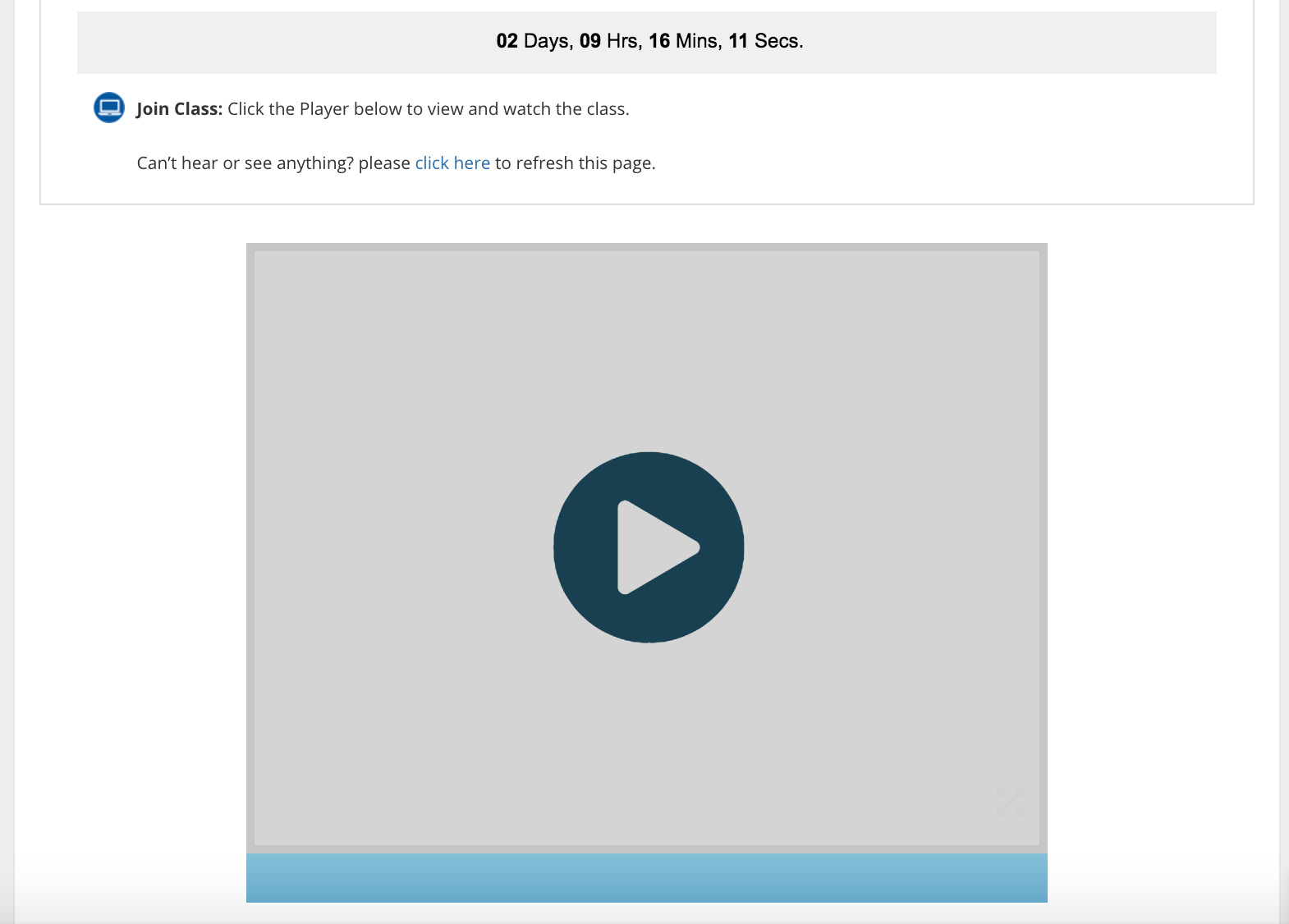
Chat Roll
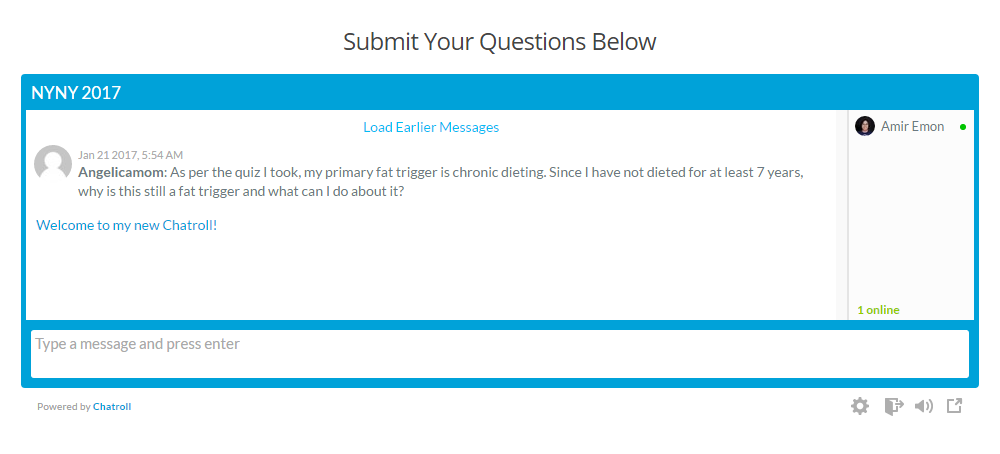
How to Join PDF
If you are still having trouble please email us at: help@thegabrielmethod.com and we will be happy to help troubleshoot. Thanks!

