UCE Coaches > How to communicate your availability
Due to the nature of our Coaching Program, we request that you provide your availability for coaching sessions 6 months in advance.
Coaches who typically follow a recurring schedule throughout the year may choose to simply email that schedule to the session coordinator who will update the scheduling system accordingly. However, the session coordinator should be advised of any occasional required changes to that schedule with as much advance notice as possible.
Coaches who do not typically follow a recurring schedule should use either one of the following 2 options to inform the session coordinator of your quarterly availability:
OPTION #1 Using your Google calendar
In order to insert your GM availability in your Google calendar:
- Select the appropriate time range the your Google Calendar
- Click on ‘edit event’
(If you did not double-click in the previous step) - Replace the highlighted / selected “Untitled event” with “GM Available”
-
Mark the event as ‘Available’ as per the following image:
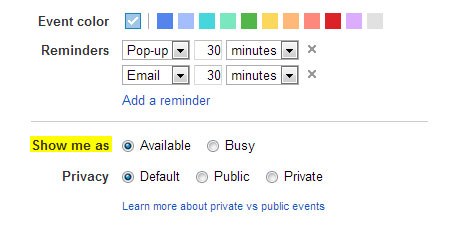
- Click on ‘Save’ at the top of the window
- Email Session Coordinator to let them know that you have updated your availability. They will then update the scheduling software accordingly.
OPTION #2 Tell Session Coordinator
- Email Session Coordinator your availability.
- Session Coordinator will update the scheduling software accordingly.

