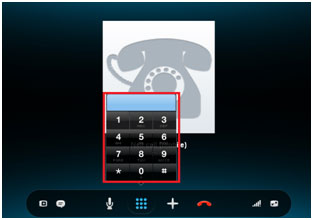How to enable the Skype dial pad
1. During the call, press the “Call” dropdown at the top of your Skype menu
2. Then select the “Show Dial Pad” option (see image 1)
3. Now you should see a dial pad in your screen (see image 2)
4. Press 1 to ask Jon a question
Image 1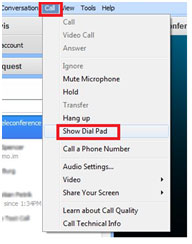
Image 2