How to Join Classes
How to Join
There are 3 options for joining the class, all 3 options display the presentation slides. Please choose the option that is easiest for you! With option 1 you can dial by phone by selecting the phone option below. With option 2 you can call-in through your desktop by selecting the web call option below. With option 3 you can play the call directly on the event page by selecting the webcast option below. To submit your comments and questions please use the the chatroll box.
Troubleshooting Tips
- If you are connecting via web, please make sure you connect via a desktop instead of a smartphone or tablet as these events require an adobe flash player connection.
- To install adobe flash, please visit this page to download.
- If you are having trouble viewing the event page, change to the following browsers: Google Chrome, Firefox or Safari.
- If you can’t view or hear anything, try refreshing the event page and selecting a different join option.
- If you hear an echo or feedback, it’s probably because you’ve connect via telephone and then selected the web call option, so please either hang up the phone and stay on the web call. Or start over by refreshing the page and choosing only one of the options listed below.
How to Connect in Detail
 Option 1: Join Via Telephone
Option 1: Join Via Telephone
Click Here to Get Your Local Number
Or join via skype:
How to Join via Skype id: Join.Conference
Access Code: 723863#
Dial-in & access the slides with the phone option below
Comment in the chatroll box to submit your questions

 Option 2: Web Call
Option 2: Web Call
Access the slides with the web call option below.
Comment in the chatroll box to submit your questions.

 Option 3: Webcast (View and Listen Only)
Option 3: Webcast (View and Listen Only)
Comment in the chatroll box to submit your questions.
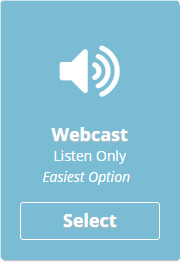
Chat Roll
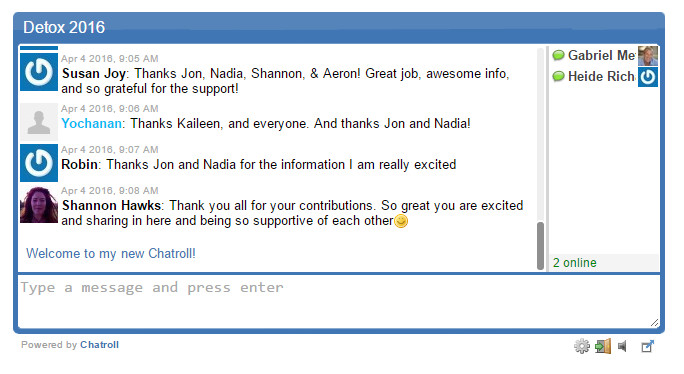
How to Join PDF
If you are still having trouble please email us at: help@thegabrielmethod.com and we will be happy to help troubleshoot. Thanks!

